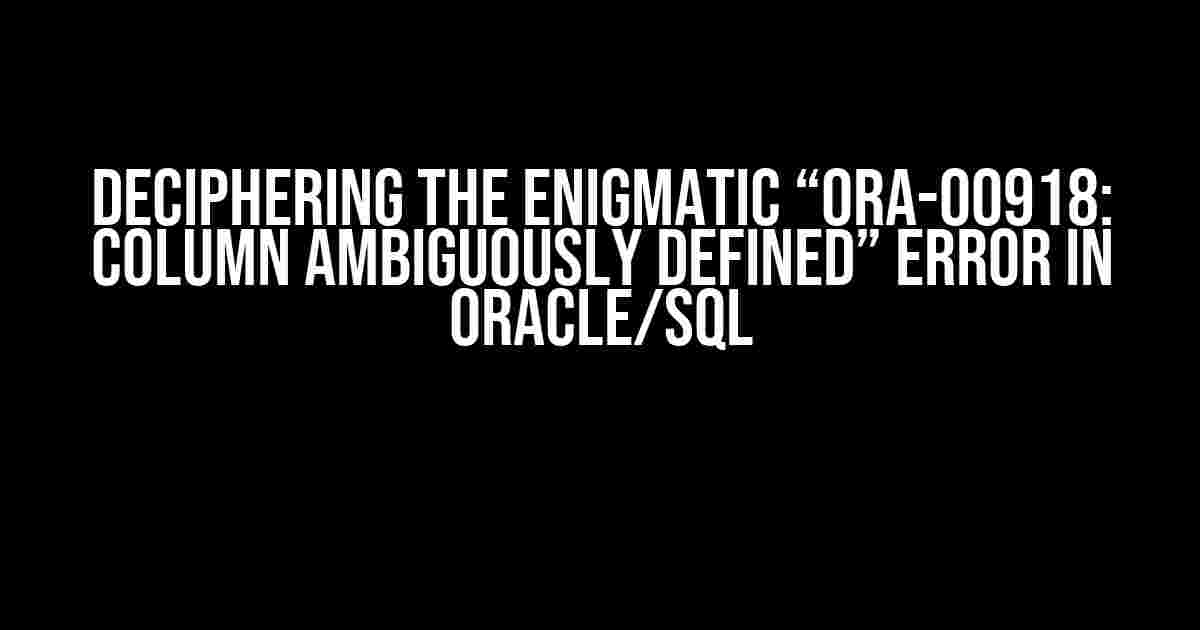Are you tired of staring at the frustrating “ORA-00918: column ambiguously defined” error message in Oracle/SQL, wondering which column has caused the chaos? Fear not, dear developer, for we’re about to embark on a journey to identify and conquer this elusive error together!
What does the error “ORA-00918: column ambiguously defined” mean?
The “ORA-00918: column ambiguously defined” error is thrown by Oracle when it encounters an ambiguous reference to a column in a SQL statement. This occurs when there are multiple columns with the same name in different tables involved in the query, and Oracle can’t determine which column you’re referring to.
Example of an ambiguous column reference
SELECT * FROM employees e JOIN departments d ON e.department_id = d.department_id;
In this example, there are two tables, employees and departments, both having a column named department_id. When you join these tables and try to select all columns (*), Oracle gets confused about which department_id column you want to include in the result set.
How to identify the ambiguously defined column
So, how do you pinpoint the culprit column? Follow these steps to resolve the mystery:
- Review the SQL statement: Take a close look at the SQL statement that’s generating the error. Identify the tables involved in the query and the columns being selected or referenced.
- Check for duplicate column names: Verify if there are multiple tables with columns having the same name. Oracle/SQL is case-insensitive, so be aware of column names with similar names but different cases.
- Analyze the join conditions: Inspect the join conditions and check if there are any ambiguous column references. Make sure to specify the table alias or fully qualified column names to avoid ambiguity.
- Examine the SELECT clause: Review the SELECT clause and ensure that you’re not selecting ambiguous columns. If you’re using
*, consider specifying the columns explicitly to avoid ambiguity.
Example: Identifying the ambiguously defined column
| Table | Columns |
|---|---|
| employees | employee_id, name, department_id, salary |
| departments | department_id, department_name |
In this example, the department_id column is present in both the employees and departments tables. To resolve the ambiguity, you need to specify the table alias or fully qualified column name in the SELECT clause.
SELECT e.employee_id, e.name, d.department_name FROM employees e JOIN departments d ON e.department_id = d.department_id;
Best practices to avoid ambiguous column references
To avoid encountering the “ORA-00918: column ambiguously defined” error, follow these best practices:
- Use table aliases: Assign a unique alias to each table in the FROM clause to avoid confusion.
- Specify fully qualified column names: Instead of using the column name alone, specify the table name or alias followed by the column name (e.g.,
e.employee_id). - Avoid using
*in the SELECT clause: Instead, specify the columns explicitly to avoid selecting ambiguous columns. - Use meaningful column names: Avoid using generic column names like
idorname. Use descriptive names that clearly indicate the column’s purpose.
Conclusion
The “ORA-00918: column ambiguously defined” error in Oracle/SQL can be frustrating, but by following the steps outlined in this article, you’ll be able to identify and resolve the ambiguity in no time. Remember to review your SQL statement, check for duplicate column names, analyze the join conditions, and examine the SELECT clause to pinpoint the culprit column. By adopting best practices like using table aliases, specifying fully qualified column names, and avoiding ambiguous column references, you’ll be well on your way to writing efficient and error-free SQL queries.
So, the next time you encounter the “ORA-00918: column ambiguously defined” error, don’t panic! Take a deep breath, follow the steps, and you’ll be able to conquer the ambiguity and resolve the error with ease.
Frequently Asked Question
Are you tired of receiving the “ORA-00918: column ambiguously defined” error in Oracle/SQL? Look no further! We’ve got the answers to help you identify and fix the issue.
Q: What does the “ORA-00918: column ambiguously defined” error mean?
A: This error occurs when Oracle/SQL can’t determine which table a column belongs to, as it’s present in multiple tables used in the query.
Q: How do I identify the ambiguously defined column?
A: Check your SELECT statement and identify the columns that are present in multiple tables used in the query. These columns are likely the culprits causing the error.
Q: Can I simply remove the ambiguous column from the SELECT statement?
A: Not always! If the column is essential to your query, you’ll need to qualify it with the table alias or name to resolve the ambiguity.
Q: What’s the best way to qualify the ambiguous column?
A: Use the table alias or name followed by the column name, separated by a dot (e.g., `table_name.column_name` or `alias.column_name`). This tells Oracle/SQL which table the column belongs to, resolving the ambiguity.
Q: Are there any other ways to avoid the “ORA-00918” error?
A: Yes! You can use aliases for tables, avoid using select * and instead specify only the necessary columns, and ensure that your joins are correctly defined to minimize ambiguity.