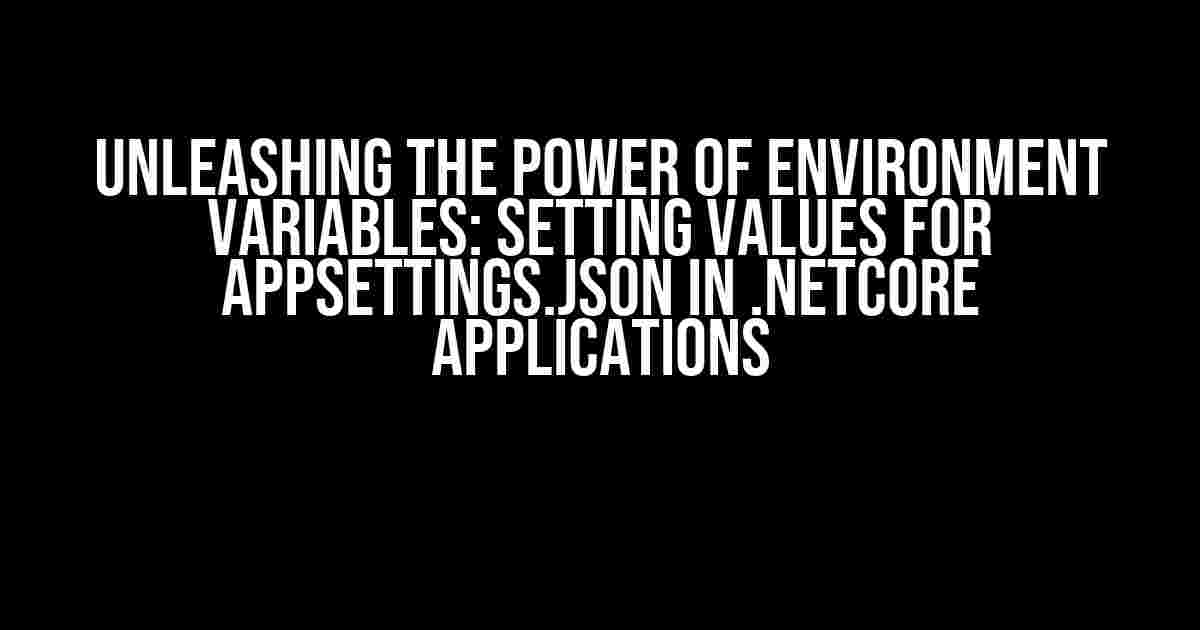In the world of .NetCore applications, managing configuration settings is a crucial aspect of building robust and scalable software. One of the most popular ways to store configuration settings is by using the `appsettings.json` file. However, what if you want to make these settings more dynamic and flexible? That’s where environment variables come into play. In this article, we’ll explore how to set values from environment variables for `appsettings.json` in .NetCore applications.
Why Environment Variables?
Environment variables are a powerful tool for managing configuration settings in your application. They allow you to decouple your configuration from your code, making it easier to deploy and manage your application in different environments. With environment variables, you can:
- Store sensitive data, such as API keys or database credentials, securely
- Configure your application for different environments, such as development, staging, or production
- Make changes to your configuration without having to rebuild or redeploy your application
The Basics of appsettings.json
In a .NetCore application, the `appsettings.json` file is used to store configuration settings. These settings are typically used to configure aspects of your application, such as database connections, API endpoints, or logging levels. The `appsettings.json` file is usually structured as a JSON object, with key-value pairs representing individual settings.
{
"Database": {
"ConnectionString": "Server=myserver;Database=mydatabase;User Id=myuser;Password=mypassword;"
},
"Api": {
"BaseUrl": "https://api.example.com"
},
"Logging": {
"LogLevel": "Debug"
}
}Setting Values from Environment Variables
Now that we’ve covered the basics of `appsettings.json`, let’s dive into how to set values from environment variables. In .NetCore, you can use the `IConfiguration` interface to access and manipulate configuration settings. To set values from environment variables, you’ll need to:
- Create an `IConfiguration` instance
- Use the `AddEnvironmentVariables` method to add environment variables to the configuration
- Use the `Bind` method to bind the environment variables to the `appsettings.json` file
Here’s an example of how you can do this in your `Startup.cs` file:
public void ConfigureServices(IServiceCollection services)
{
services.AddControllers();
var config = new ConfigurationBuilder()
.AddJsonFile("appsettings.json", true)
.AddEnvironmentVariables()
.Build();
services.AddSingleton(config);
}In this example, we’re creating a new `ConfigurationBuilder` instance and adding the `appsettings.json` file and environment variables to it. We’re then building the configuration and adding it as a singleton service to the DI container.
Overriding appsettings.json Values with Environment Variables
Once you’ve added environment variables to your configuration, you can use them to override values in your `appsettings.json` file. To do this, you’ll need to prefix the environment variable name with the section and key you want to override. For example:
{
"Database": {
"ConnectionString": "#{Database__ConnectionString}#"
}
}In this example, we’re using the `#{ }#` syntax to indicate that the value should be replaced with an environment variable. The `Database__ConnectionString` environment variable will override the value of the `ConnectionString` key in the `Database` section.
Using Environment Variables in appsettings.json
Now that we’ve covered how to set values from environment variables, let’s explore how to use them in our `appsettings.json` file. Here are a few examples:
Simple Replacement
{
"Api": {
"BaseUrl": "#{API_BASE_URL}#"
}
}In this example, the `API_BASE_URL` environment variable will be used to replace the value of the `BaseUrl` key in the `Api` section.
Nested Values
{
"Database": {
"ConnectionString": "#{Database_ConnectionString}#",
"Username": "#{Database_Username}#",
"Password": "#{Database_Password}#"
}
}In this example, we’re using environment variables to set the values of the `ConnectionString`, `Username`, and `Password` keys in the `Database` section.
Arrays and Collections
{
"Api": {
"Endpoints": [
"#{API_Endpoint1}#",
"#{API_Endpoint2}#",
"#{API_Endpoint3}#"
]
}
}In this example, we’re using environment variables to set the values of an array of API endpoints in the `Api` section.
Best Practices for Using Environment Variables
When using environment variables in your .NetCore application, it’s essential to follow best practices to ensure security, flexibility, and maintainability. Here are a few tips:
- Use environment variables for sensitive data, such as API keys or database credentials, to keep them secure
- Use a consistent naming convention for your environment variables to avoid conflicts and make them easy to understand
- Use environment variables to configure your application for different environments, such as development, staging, or production
- Document your environment variables and their usage in your application to make it easy for others to understand and maintain
Conclusion
In this article, we’ve explored how to set values from environment variables for `appsettings.json` in .NetCore applications. By following the steps outlined in this article, you can make your application more flexible, scalable, and secure. Remember to follow best practices for using environment variables and to document their usage in your application.
By unleashing the power of environment variables, you can take your .NetCore application to the next level and make it more efficient, maintainable, and scalable. So go ahead, give it a try, and see the difference it can make!
| Environment Variable | appsettings.json Key |
|---|---|
| API_BASE_URL | Api.BaseUrl |
| Database_ConnectionString | Database.ConnectionString |
| API_Endpoint1 | Api.Endpoints[0] |
This table provides a few examples of how environment variables can be used to set values in `appsettings.json`. By using this approach, you can easily switch between different environments and configurations without having to modify your code.
Frequently Asked Question
Get the scoop on setting values from environment variables for appsettings.json in .NetCore applications!
How do I set environment variables in a .NetCore application?
To set environment variables in a .NetCore application, you can use the `dotnet` command followed by the `env` option. For example, `dotnet run –environment=”Staging”`. You can also use the `launchSettings.json` file to set environment variables. Additionally, you can set environment variables in the `appsettings.json` file itself by adding a `EnvironmentVariables` section.
How do I access environment variables in the appsettings.json file?
To access environment variables in the `appsettings.json` file, you can use the `EnvironmentVariable` syntax. For example, to set a value from an environment variable `MY_VAR`, you can use `”{MY_VAR}”` in your `appsettings.json` file. You can also use the `AddEnvironmentVariables` method in the `Startup.cs` file to add environment variables to the configuration.
Can I set default values for environment variables in the appsettings.json file?
Yes, you can set default values for environment variables in the `appsettings.json` file. To do this, you can use the `EnvironmentVariable` syntax with a default value. For example, `”{MY_VAR:defaultValue}”`. This way, if the environment variable `MY_VAR` is not set, it will default to `defaultValue`.
How do I override appsettings.json values with environment variables?
To override `appsettings.json` values with environment variables, you can use the `AddEnvironmentVariables` method in the `Startup.cs` file. This method allows you to add environment variables to the configuration, which will override the values in the `appsettings.json` file. You can also use the `IConfigurationBuilder` interface to build a configuration that takes into account environment variables.
Can I use environment variables in other configuration files, like appsettings.staging.json?
Yes, you can use environment variables in other configuration files, like `appsettings.staging.json`. The environment variables will be resolved and replaced with their actual values when the configuration is loaded. This allows you to have different settings for different environments, like staging or production.